I have seen on social media that people are taking phone pictures and making them look like DSLR photos. I did research and now I know how they do it.
Now, you can make DSLR‑like edits on your phone in a very simple way and without any trouble. For that, you just need Snapseed QR Codes DSLR.
These QR codes are made so you can take a normal phone photo and make it look amazing. The background will become softly blurred, the face will look bright, and the colors will look very natural. You won’t believe how easy it is to make such beautiful pictures.
This is also very easy for complete beginners. You don’t need to learn big editing. Just scan one QR code and your photo will look professional. So if you want your pictures to stand out, try these DSLR QR codes from Snapseed. Once you try them, you will see how good they are. And the best part is, we give these QR codes for free. So don’t wait—read the steps below carefully. Then you can use this QR code to make your photo look beautiful too.
SNAPSEED QR CODES DSLR
Nowadays, many people want to take shine and special photos on their phone that look like DSLR images. But they don’t always have a DSLR camera. That’s why we made Snapseed QR Codes DSLR. When you use this code, even a regular phone photo will look like it was taken with a DSLR camera. The face will be clearer, the background will have a soft blur, and the colors will look more alive.
Using this DSLR QR code in Snapseed is very easy. You don’t need any editing skills. Even new users can do it. If you love posting photos or want a professional look on Instagram, then this code is perfect for you. Try it once and you will see the difference.
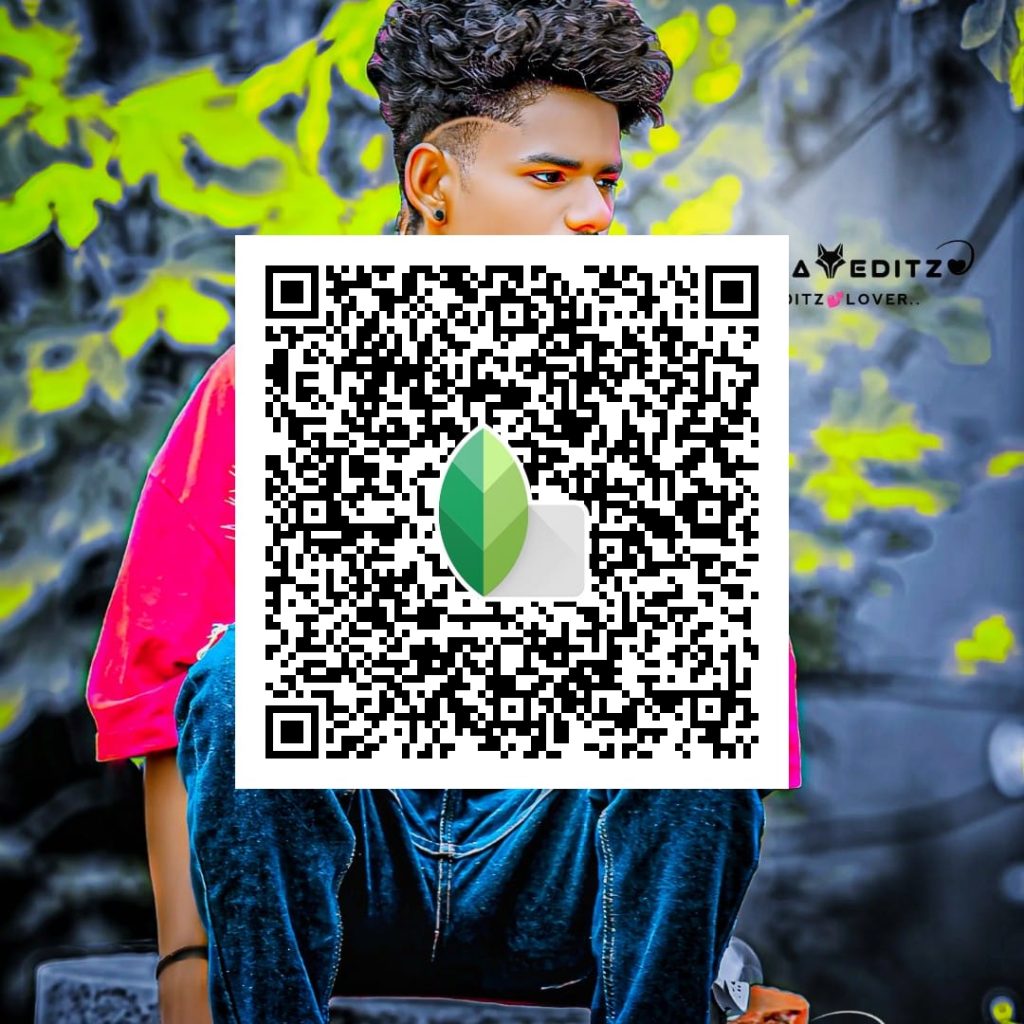



HOW TO USE SNAPSEED QR CODES DSLR
Many people love taking photos on their phone. But they don’t always look the way they want. That is why people want to blur the background so the subject is clear. Now you can do that easily using Snapseed QR Code.
- First, install the Snapseed app from the Play Store. It will install in a few seconds.
- Then choose any photo from your phone gallery that you want to give a DSLR effect. After picking the photo, share it with Snapseed and open it in the app.
- When the photo opens in Snapseed, you will see three dots at the top. Tap there. Then select the option called QR Look.
- Next, click Scan QR Look and scan the DSLR QR code we gave you. The effect will show up on your photo. This small process makes your photo look like DSLR.
If you have any questions, please leave a comment. If you need other QR codes, let us know too.
HOW TO GET SNAPSEED QR CODES DSLR
Many people ask, where can I get these Snapseed QR codes? Don’t worry—you can get them on your phone easily. Here is how step by step:
- Open our website.
- On the homepage, you will see three dots at the top right. Tap there.
- You will see an option called Snapseed QR Code. Tap it.
- A new page will open showing many codes. Pick the one you need.
- Another page will open. Scroll down until you see a colorful button or text to save the QR code.
- Tap that button—it will take you to Google Drive.
- In Drive, tap the top button to save the code to your gallery.
That’s the process to save the QR code to your phone gallery. If you have any trouble, please let us know. And if you need more templates or codes, ask us. We have uploaded many trending QR codes on our site.
CONCLUSION
Many people believe you need a DSLR camera to take good photos. But now, Snapseed QR Codes are made so that you can give mobile photos a DSLR look. And you can do it easily—just scan the code in Snapseed.
These codes have settings already placed to adjust light, color, and background so your photo looks like it was taken with a DSLR. Once you scan the code, that effect appears on your photo and it will amaze you.
Snapseed is completely free and you don’t need any extra app to use QR codes. Even beginners will learn it easily after one try.
So if you want DSLR‑style photos using your phone, use Snapseed QR Codes and give it a try. In a short time, you can transform your photos. And if you like them, please share with your friends.