Gemini Navratri Ai Photo Editing Prompt: When Navratri comes people wear colorful dress and take photos. But many times, the photos do not look good. The background is messy light is not correct, and the festival mood is missing in the photo. Then we feel sad because everyone wants their photo to go viral on Instagram.
The easy solution of this problem is Gemini Navratri Ai Photo Editing Prompt. It is a way where only one small text makes the photo look like a festival. No need to learn any app no need to cut or edit Gemini does all work by itself. The photo becomes like a movie.
Gemini is a smart app made by Google. If you upload your photo in Gemini and give one small text Gemini will make your photo same as the text. For example, if you write Make a Navratri photo with Durga Maa idol and lights then Gemini will add Durga Maa idol lights flowers in the background. Your face will stay the same.
Google Gemini Navratri Ai Photo Editing Prompt
Navratri means joy and if the photos of this joy are not good then it does not feel nice. Gemini makes this joy more colorful. Now everyone is using Gemini to edit photos because it is very easy. Just write one prompt and the photo becomes like a festival. Boys’ girls couples all can make photos in their own style.
Retro style is very popular in Gemini. In this style the photo looks like old days but it has a special beauty. You can also ask for Pinterest aesthetic grainy texture or romantic ambiance. Gemini understands everything and makes the photo like you are standing in Durga Puja pandal.

Realistic portrait of a young Indian woman in a green chiffon saree with golden blouse, posing in front of an eco-friendly bamboo crafted Durga pandal. Background idol is decorated with green LED lights and floral decorations. She is holding a decorated puja thali. Her glowing face shines softly under green-golden lights. Ultra-realistic, cinematic, size 9:16.
Create an ultra-realistic 8K image of a
uploaded young Indian woman
performing Dhunuchi Naach during
Durga Puja. She is wearing a traditional
red saree with golden borders, silver
bangles, and festive jewelry. She holds a
clay incense pot (dhunuchil in both
hands with smoke rising gracefully
around her. Her expression is joyful,
immersed in devotion, as she dances in
front of a grand Durga idol decorated
with flowers and garlands.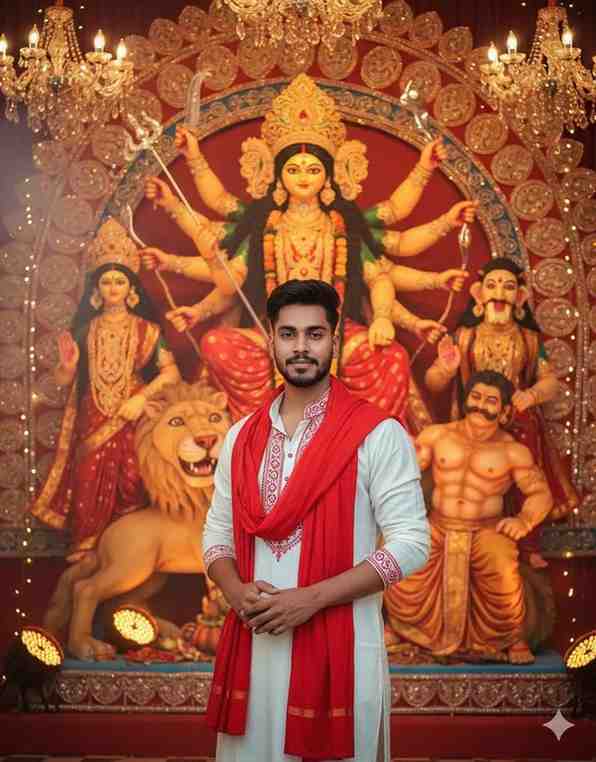
Ultra-realistic full-body cinematic portrait of a 22-year-old young man (100% matching my face) standing beside the grand Durga idol during Durga Puja He is wearing elegant traditional Bengali attire (white kurta with red festive uttorio), his posture graceful and confident His face is crystal clear, glowing with devotion and sharp elegance. The Durga idol behind him radiates divine power and festive beauty illuminated by golden red light
Ultra realistic high quality portrait of
the same woman from the uploaded
image, dressed in a traditional red
and white saree with golden jewelry,
bangles, earrings, and a bindi. She is
blowing a conch shell with both hands,
in a devotional and cultural pose.
Dramatic cinematic backlight with
thick white smoke swirling behind her,
glowing aura effect around her
silhouette. Sharp details, 8k
resolution, natural skin texture,
vibrant red and white fabric, pertect
lighting,Can We Edit Photos Using Gemini App?
Yes, you can. Using Gemini App is very easy. You can download the app from Play Store or App Store. Then login with Gmail. Press the plus icon then upload your photo. After that a text box will come write your prompt there and press Send.
In a few seconds your new photo will be ready. To save the photo press on the photo then the Save option will come. Press it and the photo will go to your gallery.
Use Gemini Navratri Ai Photo Editing Prompt
Editing photo in Gemini is not only putting filter it changes the full place. You can ask for Durga Maa idol lights flowers wind vintage look everything. Only one text and Gemini will know what you want.
If you want to do it by browser then search Gemini in Google. Then login with Gmail. Click on the plus icon and upload photo. Write the prompt and press Send. Done the photo will be ready.
My Personal Experience Using Gemini
I used Gemini for the first time in last Navratri. I wore a white kurta and took a selfie. The photo was fine but the wall behind was very simple. I wanted the photo to look like Durga Puja pandal.
Then I wrote this prompt in Gemini
Create a retro Navratri photo of me wearing off white kurta with red border standing in front of Durga Maa idol with lights and flowers
In only 5 seconds the photo was edited, and it looked like I was standing in front of Durga Maa. When I posted on Instagram everyone asked Where did you take this photo Then I understood Gemini works like magic.
Conclusion
Using Gemini Navratri Ai Photo Editing Prompt is so easy that any person even small kids can do it. Only one text and the photo become like a festival. If you want your photo to go viral on Instagram, then try this method one time. I used it myself, so I know how good it works.
FAQ Questions and Answers
- From where I can download Gemini App
You can download it from Play Store or App Store by searching Gemini. - What is the meaning of Prompt
Prompt means one small text that tells Gemini what type of photo you want. - Does Gemini change my face
No if you want Gemini will keep your face same as before. - Does Gemini work only for Navratri
No, you can edit photos of other festivals also. - How can I save photo in Gemini
Press on the edited photo and press Save option the photo will go to your gallery.